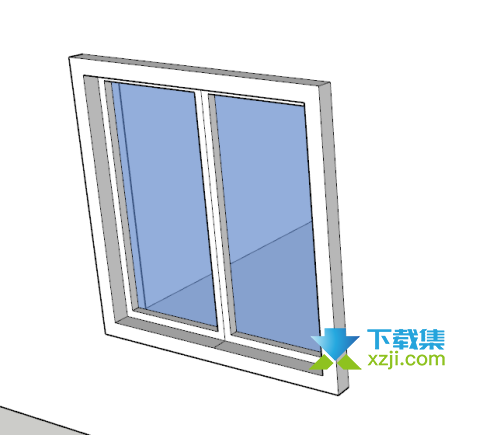SketChup是一款专业的三维建模绘图软件,可用于创建、共享和展示3D模型,可以说是当下非常优秀的三维建筑类软件之一,下面就来看看我们怎么使用sketchup制作窗户?
sketchup草图大师制作窗户方法
第一步:点击sketchup进入到主页,选择需要操作的窗户。
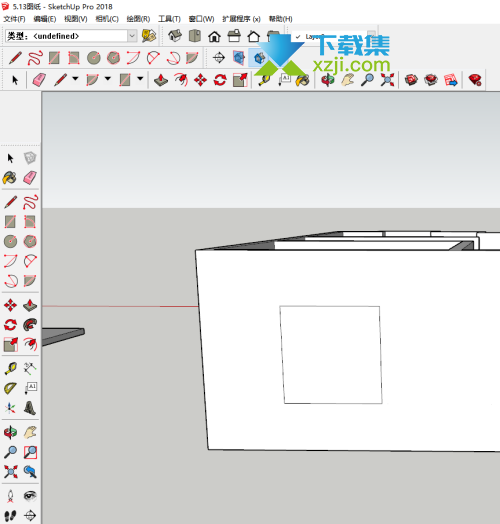
第二步:点击窗框可以设置向内偏移100毫米。
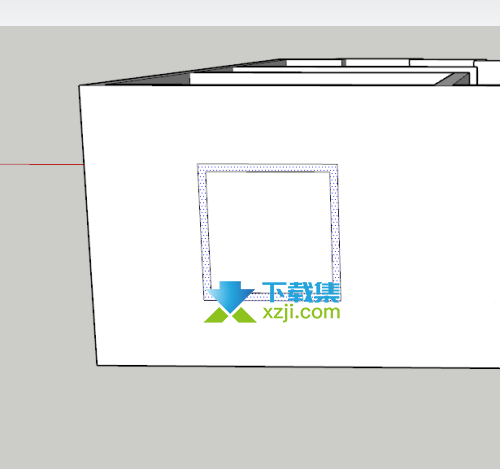
第三步:点击选择内窗户中线,连接。
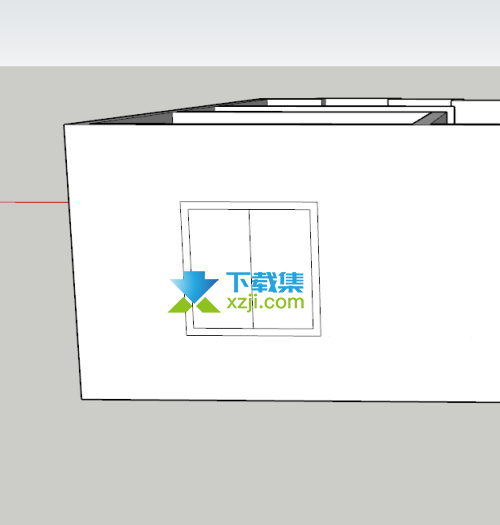
第四步:两个小窗户分别设置一个偏移数据,设置为50毫米。
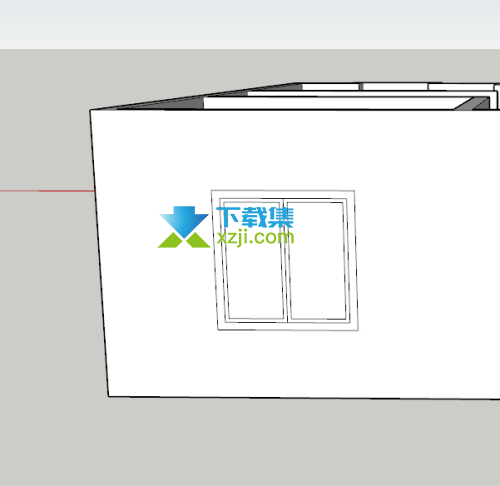
第五步:最外面窗框向外推拉100毫米,内侧小窗户向内推拉50毫米,可以给窗户加点颜色即可。