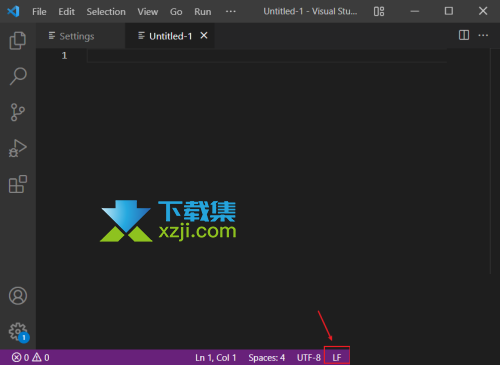Vscode是一款实用I的代码编辑器,支持几乎所有主流的开发语言的语法高亮、智能代码补全、自定义热键、括号匹配、代码片段、代码对比 Diff、GIT 等特性,那么大家知道怎么去设置默认的换行符吗?一起来看看吧。
VSCOde默认换行符设置技巧
1、首先打开Visual Studio Code ,点击 File > Preferences > Settings;
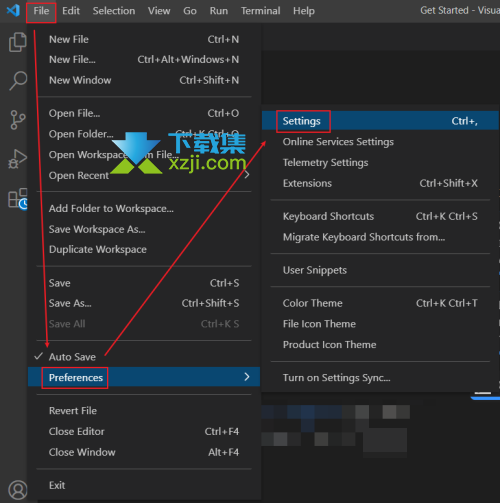
2、然后在“Settings”页中,点击 Text Editor > Files,找到“Eol”选项;
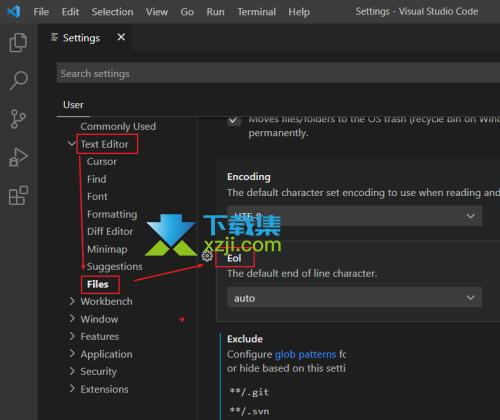
3、接着在“Eol”选项中,点击下拉按钮,选择并设置换行符;
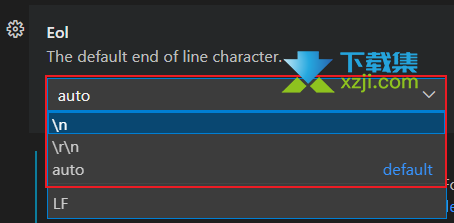
4、最后新建一个文件,从状态栏可以看到文件的换行符已设置成功。